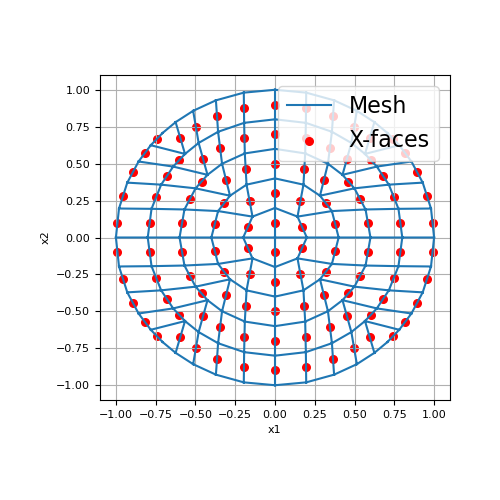discretize.CurvilinearMesh.faces_x#
- property CurvilinearMesh.faces_x#
Gridded x-face locations (staggered grid).
This property returns a numpy array of shape (n_faces_x, dim) containing gridded locations for all x-faces in the mesh (staggered grid). For curvilinear meshes whose structure is minimally staggered, the x-faces are faces whose normal vectors are primarily along the x-direction. For highly irregular meshes however, this is not the case; see the examples below.
- Returns:
- (
n_faces_x,dim)numpy.ndarrayoffloat Gridded x-face locations (staggered grid)
- (
Examples
Here, we provide an example of a minimally staggered curvilinear mesh. In this case, the x-faces have normal vectors that are primarily along the x-direction.
>>> from discretize import CurvilinearMesh >>> from discretize.utils import example_curvilinear_grid, mkvc >>> from matplotlib import pyplot as plt
>>> x, y = example_curvilinear_grid([10, 10], "rotate") >>> mesh1 = CurvilinearMesh([x, y]) >>> x_faces = mesh1.faces_x
>>> fig1 = plt.figure(figsize=(5, 5)) >>> ax1 = fig1.add_subplot(111) >>> mesh1.plot_grid(ax=ax1) >>> ax1.scatter(x_faces[:, 0], x_faces[:, 1], 30, 'r') >>> ax1.legend(['Mesh', 'X-faces'], fontsize=16) >>> plt.show()
(
Source code,png,pdf)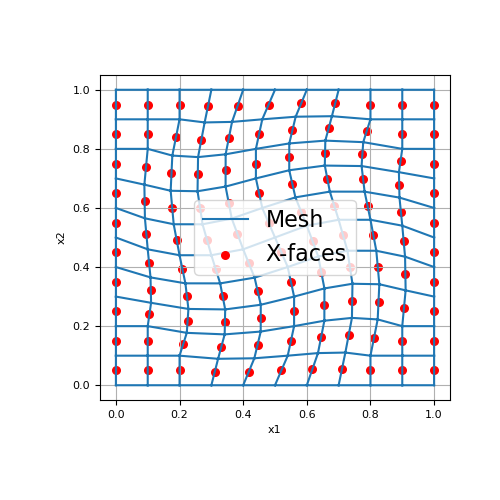
Here, we provide an example of a highly irregular curvilinear mesh. In this case, the x-faces are not defined by normal vectors along a particular direction.
>>> x, y = example_curvilinear_grid([10, 10], "sphere") >>> mesh2 = CurvilinearMesh([x, y]) >>> x_faces = mesh2.faces_x
>>> fig2 = plt.figure(figsize=(5, 5)) >>> ax2 = fig2.add_subplot(111) >>> mesh2.plot_grid(ax=ax2) >>> ax2.scatter(x_faces[:, 0], x_faces[:, 1], 30, 'r') >>> ax2.legend(['Mesh', 'X-faces'], fontsize=16) >>> plt.show()