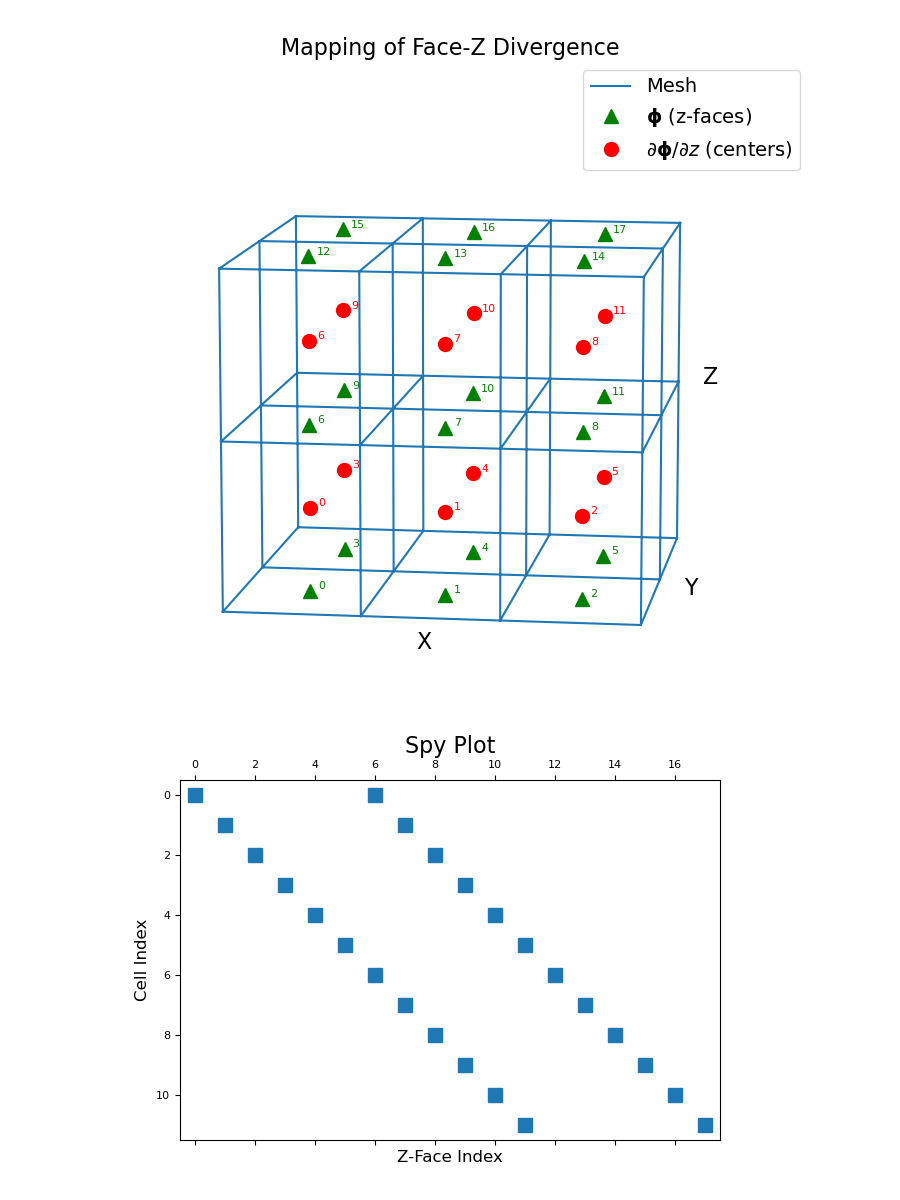discretize.CylindricalMesh.face_z_divergence#
- property CylindricalMesh.face_z_divergence#
Z-derivative operator (z-faces to cell-centres).
This property constructs a 2nd order z-derivative operator which maps from z-faces to cell centers. The operator is a sparse matrix \(\mathbf{D_z}\) that can be applied as a matrix-vector product to a discrete scalar quantity \(\boldsymbol{\phi}\) that lives on z-faces; i.e.:
dphi_dz = Dz @ phi
For a discrete vector whose z-component lives on z-faces, this operator can also be used to compute the contribution of the z-component toward the divergence.
- Returns:
- (
n_cells,n_faces_z)scipy.sparse.csr_matrix The numerical z-derivative operator from z-faces to cell centers
- (
Examples
Below, we demonstrate 2) how to apply the face-z divergence operator, and 2) the mapping of the face-z divergence operator and its sparsity. Our example is carried out on a 3D mesh.
We start by importing the necessary packages and modules.
>>> from discretize import TensorMesh >>> import numpy as np >>> import matplotlib.pyplot as plt >>> import matplotlib as mpl
For a discrete scalar quantity \(\boldsymbol{\phi}\) defined on the z-faces, we take the z-derivative by constructing the face-z divergence operator and multiplying as a matrix-vector product.
>>> h = np.ones(40) >>> mesh = TensorMesh([h, h, h], "CCC")
Create a discrete quantity on z-faces
>>> faces_z = mesh.faces_z >>> phi = np.exp(-(faces_z[:, 2] ** 2) / 8** 2)
Construct the z-divergence operator and apply to vector
>>> Dz = mesh.face_z_divergence >>> dphi_dz = Dz @ phi
Plot the original function and the z-divergence
>>> fig = plt.figure(figsize=(13, 6)) >>> ax1 = fig.add_subplot(121) >>> w = np.r_[np.ones(mesh.nFx+mesh.nFz), phi] # Need vector on all faces for image plot >>> mesh.plot_slice(w, ax=ax1, v_type="Fz", normal='Y', ind=20) >>> ax1.set_title("Scalar on z-faces (y-slice)", fontsize=14) >>> ax2 = fig.add_subplot(122) >>> mesh.plot_slice(dphi_dz, ax=ax2, normal='Y', ind=20) >>> ax2.set_yticks([]) >>> ax2.set_ylabel("") >>> ax2.set_title("Z-derivative at cell center (y-slice)", fontsize=14) >>> plt.show()
(
Source code,png,pdf)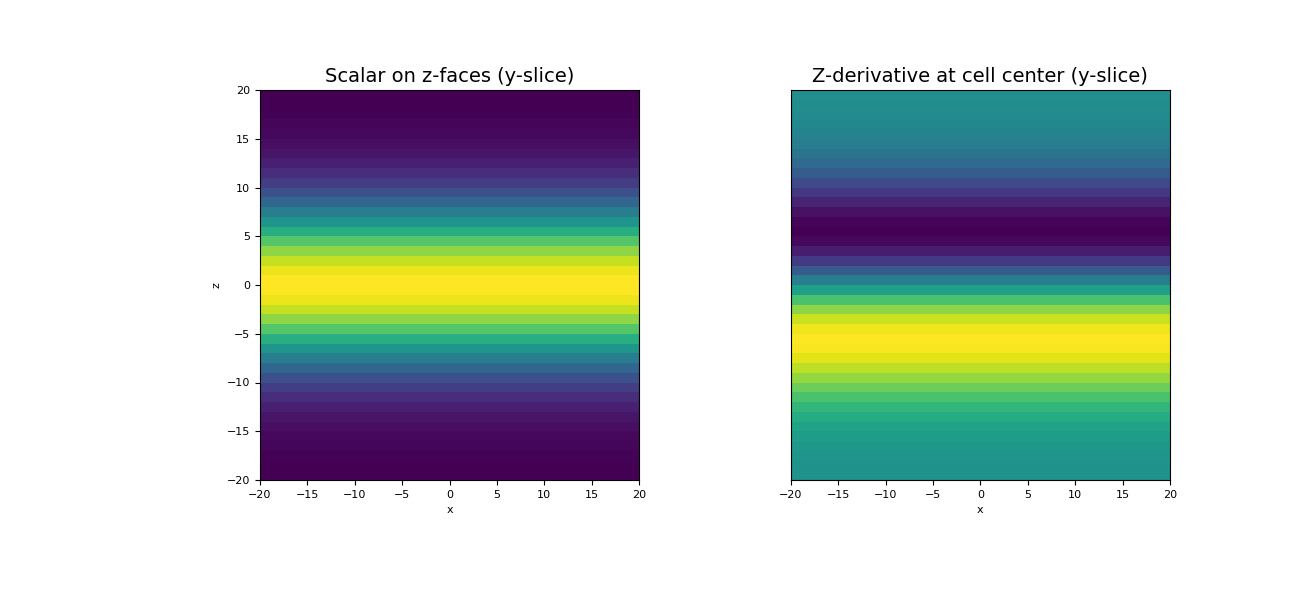
The discrete z-face divergence operator is a sparse matrix that maps from z-faces to cell centers. To demonstrate this, we construct a small 3D mesh. We then show the ordering of the elements in the original discrete quantity \(\boldsymbol{\phi}\) and its z-derivative \(\partial \boldsymbol{\phi}/ \partial z\) as well as a spy plot.
>>> mesh = TensorMesh([[(1, 3)], [(1, 2)], [(1, 2)]]) >>> fig = plt.figure(figsize=(9, 12)) >>> ax1 = fig.add_axes([0, 0.35, 1, 0.6], projection='3d', elev=10, azim=-82) >>> mesh.plot_grid(ax=ax1) >>> ax1.plot( ... mesh.faces_z[:, 0], mesh.faces_z[:, 1], mesh.faces_z[:, 2], "g^", markersize=10 ... ) >>> for ii, loc in zip(range(mesh.nFz), mesh.faces_z): ... ax1.text(loc[0] + 0.05, loc[1] + 0.05, loc[2], "{0:d}".format(ii), color="g") >>> ax1.plot( ... mesh.cell_centers[:, 0], mesh.cell_centers[:, 1], mesh.cell_centers[:, 2], ... "ro", markersize=10 ... ) >>> for ii, loc in zip(range(mesh.nC), mesh.cell_centers): ... ax1.text(loc[0] + 0.05, loc[1] + 0.05, loc[2], "{0:d}".format(ii), color="r") >>> ax1.legend( ... ['Mesh',r'$\mathbf{\phi}$ (z-faces)',r'$\partial \mathbf{\phi}/\partial z$ (centers)'], ... loc='upper right', fontsize=14 ... )
Manually make axis properties invisible
>>> ax1.set_xticks([]) >>> ax1.set_yticks([]) >>> ax1.set_zticks([]) >>> ax1.xaxis.set_pane_color((1.0, 1.0, 1.0, 0.0)) >>> ax1.yaxis.set_pane_color((1.0, 1.0, 1.0, 0.0)) >>> ax1.zaxis.set_pane_color((1.0, 1.0, 1.0, 0.0)) >>> ax1.xaxis.line.set_color((1.0, 1.0, 1.0, 0.0)) >>> ax1.yaxis.line.set_color((1.0, 1.0, 1.0, 0.0)) >>> ax1.zaxis.line.set_color((1.0, 1.0, 1.0, 0.0)) >>> ax1.set_xlabel('X', labelpad=-15, fontsize=16) >>> ax1.set_ylabel('Y', labelpad=-20, fontsize=16) >>> ax1.set_zlabel('Z', labelpad=-20, fontsize=16) >>> ax1.set_title("Mapping of Face-Z Divergence", fontsize=16, pad=-15)
Spy plot the operator,
>>> ax2 = fig.add_axes([0.05, 0.05, 0.9, 0.3]) >>> ax2.spy(mesh.face_z_divergence) >>> ax2.set_title("Spy Plot", fontsize=16, pad=5) >>> ax2.set_ylabel("Cell Index", fontsize=12) >>> ax2.set_xlabel("Z-Face Index", fontsize=12) >>> plt.show()